Ireport -> JasperReport server properties
in Ireport there are some global properties for exporting documents. You can find them Tools -> Options
these options like net.sf.jasperreports.export.docx.flexible.row.height (this options set in docx file the table is "auto-resize", so when you press enter table resize it self) are easily set to true in ireport, but on JasperServer, well that is different thing. These options are not saved in jrxml, so that you cannot publish report on server, and that's it.
At first I thought that these options are saved in mySql database, and that can be easily modified with JasperServer framework in browser, but that is not true.
You see there is a file called jasperreports.properties in witch you can store this information, so you most have access to Jasper report server through comand line (putty) or remote if it is a Win. The file is inside Jasperreport server instalaction directory, inside tomcat, webapps. You will find it just search it... :)
And put the right property and value (net.sf.jasperreports.export.docx.flexible.row.height=true) in that file. After then a restart of jasperReport server is enough to do the thing..


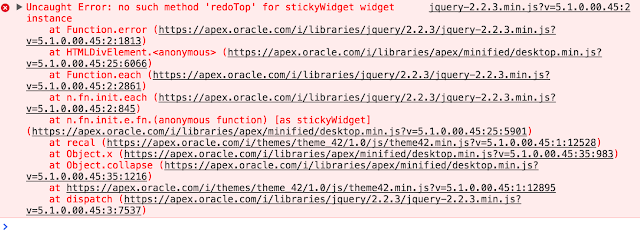
Comments
Post a Comment