setup tomcat and geoserver for oracle RAC connection
1 - First you need to put ojdbc14.jar or later driver in tomcat/lib folder and set permision to tomcat (linux).
2 - In tomcat/conf/context.xml
in side <Context> tag put :
4. Restart tomcat
5. Create JNDI connection and put in JNDIrefrerence this java/comp/env/jdbc/orac-rac
And you are successfully connected geoserver to Oracle RAC. :]
2 - In tomcat/conf/context.xml
in side <Context> tag put :
<Resource name="jdbc/ora-rac" auth="Container" type="javax.sql.DataSource" url="jdbc:oracle:thin:@(DESCRIPTION=(LOAD_BALANCE=on)3 - To allow a geoserver to user reference you must put in GEOSERVER_DIR/WEB-INF/web.xml :
(ADDRESS=(PROTOCOL=TCP)(HOST=host1) (PORT=1521))
(ADDRESS=(PROTOCOL=TCP)(HOST=host2) (PORT=1521))
(CONNECT_DATA=(SERVICE_NAME=service)))"
driverClassName="oracle.jdbc.driver.OracleDriver"
username="dbuser" password="dbpasswd"
maxActive="20" maxIdle="3" maxWait="10000"
poolPreparedStatements="true"
maxOpenPreparedStatements="100"
validationQuery="SELECT SYSDATE FROM DUAL" />
<resource-ref>
<description>Oracle Datasource</description>
<res-ref-name>jdbc/ora-rac</res-ref-name>
<res-type>javax.sql.DataSource</res-type>
<res-auth>Container</res-auth>
</resource-ref>
4. Restart tomcat
5. Create JNDI connection and put in JNDIrefrerence this java/comp/env/jdbc/orac-rac
And you are successfully connected geoserver to Oracle RAC. :]
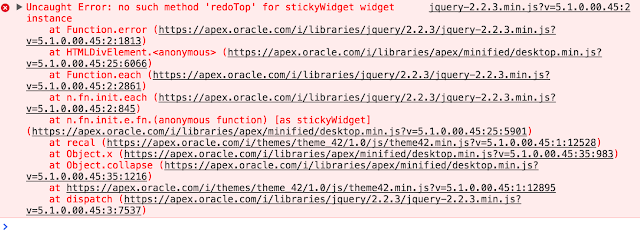
Comments
Post a Comment