Geoserver CQL Filter usage, INCLUDE
GeoServer’s WMS implementation allows an additional parameter in the url called CQL_FILTER. This parameter allows you to use a little language called Common Query Language, or CQL, to apply data filters to the tiles that GeoServer generates. CQL is a plain text, human readable query language created by the OGC, but I like to think of it as an extremely limited third-cousin-by-adoption of SQL.
You can use the following operators in a CQL phrase:
- Comparison operations: =, <, >, and combinations
- Math expressions: +, -, *, /
- NOT
- IS, EXISTS
- BETWEEN, BEFORE, AFTER
- IN
- LIKE
- Geometric operators: CONTAINS, BBOX, DWITHIN, CROSS(ES), INTERSECT(S)
so if you want to filter data from specified layer in that group you must order cql_filters like this
http://localhost:8080/geoserver/wms?layers=layer1,layer2,layer3&cql_filter=INCLUDE;(ATR_LAYER2='some value');INCLUDE... etc
this means that layer1 and layer3 will not be filtered, the seperator between filters is ";"
This works on newest versions of geoserver :]
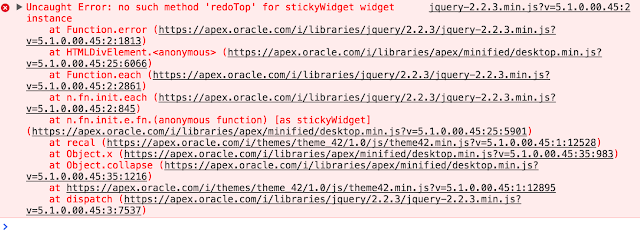
Thanx! That was exactly what I was looking for!
ReplyDeleteYou helped me fix my problem.
Now I can filter grouped layers...