Apex items in jquery window/dialog
1. Create hidden region and put in Region Header atrribute:
2. In that region put apex items that you want to show in popup dialog.
3. On Page definition in Javascript put the definition of jquery dialog.
This code will execute on page loading, and jquery dialog will you use hidden region ('ImportDataDialog') for showing element.
<div id="ImportDataDialog" style="display:none">and in Region Footer :
</div>
2. In that region put apex items that you want to show in popup dialog.
3. On Page definition in Javascript put the definition of jquery dialog.
This code will execute on page loading, and jquery dialog will you use hidden region ('ImportDataDialog') for showing element.
$(function () {
var $this;
var vId;
var $dialog = $("#ImportDataDialog");
$dialog.dialog({
autoOpen : false,
modal : false,
position : [50, 30],
closeOnEscape : false,
title : "dialog",
width : 550,
buttons : {
"OK" : function () {
$dialog.dialog("close")
},
"Cancel" : function () {
$dialog.dialog("close")
}
}
})
});
4. Create button (or item inside report) with javascript call function for showing dialog.
function f_show_dialog(){
$dialog = $("#ImportDataDialog");
$dialog.dialog("open");
}

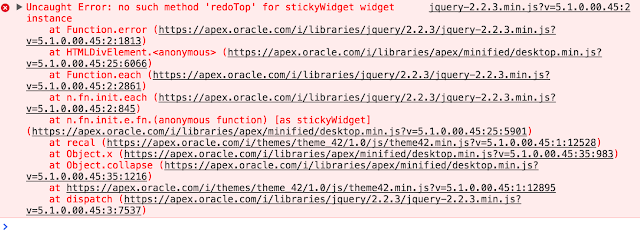
Comments
Post a Comment